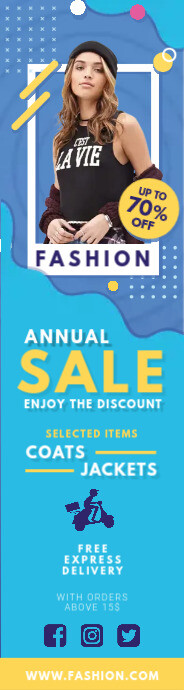$30 No Deposit Bonus – Tickmill

Open to:New clients.
End Date : Until December 31, 2021 .
How to Claim The Bonus:
To make the transfer of profits of the Welcome Account to an active MT4 account the client must:
1. Sign up for an account in the Client Area account using the same data that was that you provided in your Welcome Account registration (name surname email address birthday, date of birth etc. );
2. Documents to prove identity necessary to verify your Client Area account;
3. Create an account live MT4 trading account within the Client Area and deposit a minimum of $100 (or equivalent in any other currency);
Once a deposit has been made to an existing MT4 account client must contact funding@tickmill.com and request a transfer of the Welcome account to the MT4 account.
The transfer of profits must be made to the same trading account on which the initial deposit was made.
Withdrawal:The profits from this welcome Account is added into the account balance for live trading at Tickmill Ltd and can be immediately withdrawn by making use of any of the withdrawal options within the client area.
The deposit is not able to be transferred out or taken to the welcome Account.
Minimum of $30 USD, and up to 100 USD of profits can transfer from the Welcome account to the live MT4 trading accounts (Classic or Pro account type) using Tickmill Ltd (FSA SC Regulated).
A. Terms and Conditions
There are no deposits that can be made on this account. Welcome Account.
Clients who have already signed up for the Welcome Account.
The Welcome Account isn’t accessible for Algeria, Armenia, Australia, Azerbaijan, Belarus, Bulgaria, Columbia, Georgia, Hong Kong, Iceland, Israel, Kazakhstan, Lebanon, Liechtenstein, Macau, Moldova, Morocco, Norway, State of Palestine, Switzerland, Taiwan, Tunisia, Yemen, North Korea, Iran, USA, Indonesia, Venezuela, Vietnam, Lesotho, Pakistan, Bangladesh, Ghana, Egypt, Russia, San Marino, South Africa, Ukraine, Uzbekistan, Kyrgyzstan, Tajikistan, Turkmenistan and Kenya.